A Cook’s Tool for the iPad: The Recipe Box
You know, I’m not really technophobic. I mean, I use a Macbook to write my blog, and I’ve been using a digital camera for nearly a decade and I can even get this complicated television set-up we have here to do what I want it to do, and on top of it all, I do carry my cellphone with me all the time and even have it on so people can call me. (I used to carry it and not have it on, because I DIDN’T want people to call me–it was only for me to call an ambulance, the cops, DIAL-A-PRAYER or what have you in the case of an emergency. I’m over that now, but still precious few people have my cellphone number….)
But I do rather have a somewhat neo-luddite reputation among friends and family because I don’t go all ga-ga over every latest invention in the world and am more apt to know about the latest development in drip irrigation systems or chef’s knives than I am about the newest networking devices. In fact, I don’t really know what a Blackberry is and why President Obama had to give his up. I mean, I kind of know, but not really–to me a blackberry is a tasty fruit, not something you use to read email. And, texting–I don’t know from that. I don’t do it. Why type with your thumbs? I mean, really? Just call your friend up, and for God’s sake don’t do that in traffic!
And Twitter. I don’t get it. I can see why it’s useful in some cases–like creating a flash mob during a political protest against an oppressive regime–but since I’m not into that at this moment, I don’t really see the point.
Before everyone thinks I’m hopeless, I am on Facebook. But I only friend people I actually know, so yeah, I’m kinda backwards.
Which is why it’s kind of weird that I have an iPad. AND–the truth is, I didn’t ask for one or really want one, until Zak found the subject of this post (you were beginning to wonder if there was a topic at hand here, or if I had just taken off on a tear about technology just for the flying fun of it) which is an iPad app called The Recipe Box.
Until he found that app and bought it for a mere $3.99, I just couldn’t see much of a reason for me to have an iPad. Sure, it made sense for Zak–he sketches on his and since he has an MA in Digital Art–a virtual sketchpad makes a LOT of sense. And we use his to help navigate on long car rides, and to find hotels and book rooms on trips–so yeah, they’re useful, but I saw no reason for ME to have one.
Except, you know, it really sucks to have to borrow your husband’s iPad to cart off to the kitchen when he’s trying to draw. It’s just not cool. So while I watched in fascination when he showed me how The Recipe Box worked, I didn’t mess with it much until yesterday, when Zak’s old iPad magically fell into my lap as a surprise gift. (Yeah, Zak got the newer, faster iPad which is easier for him to draw on, and I got the hand me down. But, its still cool!)
So, since yesterday, I’ve been putting The Recipe Box through its paces, inputting recipes from Tigers & Strawberries as an attempt to create my own virtual cookbook which will keep me from having to cart the laptop into the kitchen every time I need to look up one of my own recipes from the blog.
How well does it work?
It’s simple to use. There are FAQ’s and tutorials, but I haven’t needed them. I can cut and paste a recipe from my blog into the app, including photos, in less than three minutes. Really. It’s amazing. And the app sorts your recipes and makes them searchable by keyword, or you can look them up by their categories. But wait, you don’t like their categories? Well, you can add your own, as well as delete the ones they have.
The recipes that are included in the program–you can delete them. You can delete your own. It’s perfectly simple. Just a click here and a touch there–and boom–all gone.
You can make shopping lists with the app. You push a button on the touchscreen and it will put your ingredient list on the shopping list which comes up as a pop-up. You can cross off what you already have before you go to the store, and then cross off each item as you put it into your shopping cart.
But the best thing, as far as I’m concerned, is that it’s a lot easier to have an iPad in the kitchen than a laptop. Perching the iPad at eye level on one of my shelves keeps it in easy view, but out of harm’s way–no worries about splattering it with droplets from whisking eggs or clouds of sifted flour. My laptop is too big for that–it has to sit on the counter where it not only takes up a huge amount of valuable kitchen real-estate, but it’s also in the eye of the storm once a good cooking frenzy starts. And if I put it way across the room or in the dining room to keep it safe, I have to dash back and forth and while the exercise is good, it’s a little emotional stressful to run around like a chicken with my head cut off, just because I can’t remember the exact number of eggs that go in my cheesecake recipe.
I used to print my recipes out on paper and carry that into the kitchen, but it’s so wasteful. I hated doing it. Why do that if I have it online?
The format used by The Recipe Box is very readable, useable, and sensibly laid out. Check it out in the first picture–you can see one of my “oldie, but goodie” recipes up there–Gateau de Mumtaz Mahal. See–there’s the pretty picture from my blog in the corner. And then, as you read the steps, you can touch the screen and the next step comes up. Or you can go back to check out two steps before. It’s intuitive and simple–and it means I don’t have to scroll past my blog entries to get to the recipe at the end! (You don’t know how many times I’ve growled at myself while looking up a cookie recipe, “Damn, girl, why you got to write so much?”)
It also makes it much easier for me to email recipes to people., since you just click a button, fill in an address and then go. No cutting and pasting on the fly, or sending a link to the whole post when all that I need to send is the recipe.
Now, before you begin to believe that I’ve been paid off by the developer (Corpus Collusion–love the name) to say all this nice stuff, there is one flaw that really works my nerves, but which is usually amusing enough to make me laugh aloud when it get’s its freak on and starts messing with what I’m trying to type. The auto-correct function will take my “Murgh Methi” and turn it into “Burgh Methi.” Or, and this is even more funny, it will take “Rogan Gosht” and turn it into “Organ Gosht.” The app will get uppity when I go back to correct it, essentially forcing me to correct it twice before it accedes reluctantly that I might actually know what I mean to type better than it does. (I can only imagine what it would do if I tried to type a recipe title in Lolcatsese.)
But really, that’s not much of a complaint. The good seriously outweighs the bad in this app. Seriously.
Overall–this is a great app for an iPad user who also cooks and who gets their recipes online. It keeps the computers out of the kitchen and away from the sink, deep frying oil and sloshing wine. It keeps us from wasting paper and it keeps our recipes organized for us.
And it gives us cooking geeks a reason to have an iPad, which is especially nice when one just falls into your lap like it did in mine.
Now, I’ve got to go and input more of my recipes. I’ve got 88 down and hundreds to go.
4 Comments
RSS feed for comments on this post.
Sorry, the comment form is closed at this time.
Powered by WordPress. Graphics by Zak Kramer.
Design update by Daniel Trout.
Entries and comments feeds.


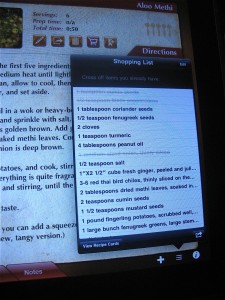


And yet another foodie-iPad gadget!
http://acaciatreesoftware.com/
I got SousChef as part of a MacHeist bundle, and was actually going to pass it on to you.
It’s now available on iPad, and it Local, (“Acaciatree Software in Athens, just a few streets from you.)
This one utilizes “Cloud” technology, (that’s decentralized data storage. For those who are more “Food” than “Geek” in the Food Geek world. Essentially, the minute you upload a new recipe, it’s available to every other SousChef user, and you can access theirs as well.)
I got SousChef as part of a MacHeist bundle, and was actually going to pass it on to you, (I haven’t used it. I’m not the cook. I just do video and websites about it. 😉 )
It’s now available on iPad, and it Local, (“Acacia Tree Software” is located in Athens, not too awful far from you guys.)
Just wanted to share!
Comment by Dan — May 18, 2011 #
Thanks Barbara. My iPad was also a gift, that I’ve found to actually be quite useful. I really like the app for Mark Bittman’s How to Cook Everything, but of course it’s just his recipes. Sifting through all of the various cooking and recipe apps is a bit overwhelming, so a positive review from you is a blessing, I’ll try it! The iPad is good in the kitchen for all the reasons you’ve specified, now to get all the recipes I want in one place, that’s great!
Comment by Adrianne — May 20, 2011 #
It is always exciting to find new software that works for our needs. However, a word of caution. Many years ago there was a wonderful, highly rated recipe software called Mangia. It was perfect and I was thrilled with using it, happily entering all my recipes. After the second version was issued the company closed. I did not know about this until my computer died and had to get a new one. The software no longer was compatible with the technology of the new computer and I lost all my recipes. Searching the web for answers I found many entries of others with the same problem. Fortunately for the most important family recipes I kept paper copies. Now I enter all recipes on either microsoft word or adobe pdf files. While this system does not have all the bells and whistles and searching takes a little bit more time at least I know that the software won’t be disappearing soon. For the most important recipes, I still print them out and file them in a binder.
Comment by Maureen — May 20, 2011 #
I couldn’t agree with you more
Comment by paul mitchell hair products — September 30, 2011 #